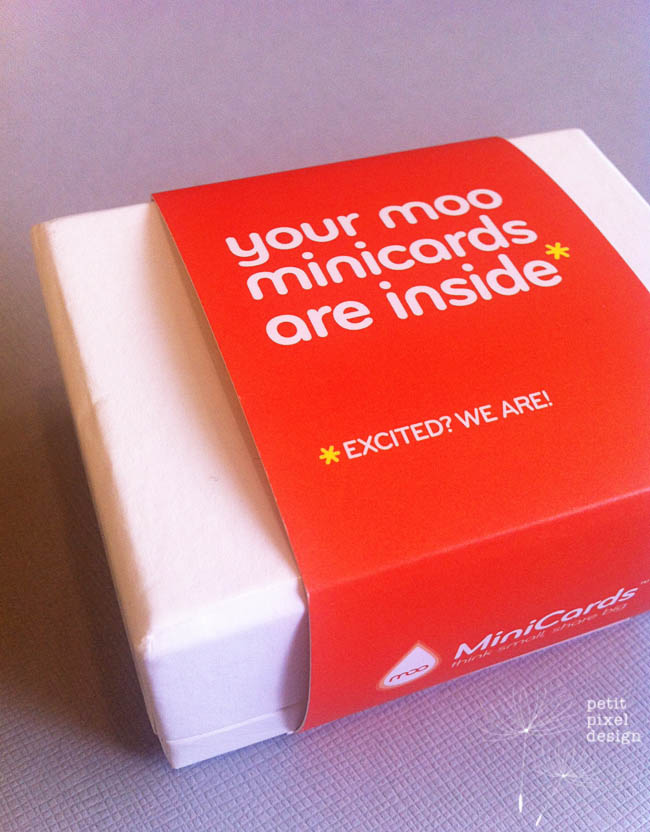Got Moo?
So lately I've been thinking about how I walk into people's stores (or restaurants) and start taking a tonne of photos but don't really offer any explanation. I try to do my best to go un-noticed, but sometimes I get strange looks :) No-one has really cared (yet), and sometimes in a store I'll go up to the person and introduce myself and offer an explanation (this is how you get to meet nice people like Mandy from Edwards Greengrocer!). But, I've been thinking how it would be kind of nice to have something like a business card to go with the explanation, but I didn't want to be all serious and business-cardy...this is a light hearted blog after all and I'm by no means a professional blogger. AND, I've always wanted an excuse to go shopping at Moo...so I ordered myself Moo Minicards! How cute is the above packaging by the way. Moo go out of their way with quirky little touches in packaging, the design process, email confirmations etc...I LOVE this about Moo. So in short, Moo do heaps of products...if you're curious you really need to click through and take your time browsing. I've seen these mini cards online and they're so damn adorable I just had to try some of my own. I think they're cute and casual enough to explain who you are without getting all corporate...exactly what I wanted. You can design your own like I did...or you can use a tonne of pre-made designs and just add your own contact details. The process is just so easy you can't go wrong. But the best thing about the mini cards is whilst one side stays the same, you can have a different photo on the back of every card in the 100 pack...this is called Printfinity. People use mini cards for all kinds of things, not just business cards. They are so in love with their cards that there's a whole range of people who make quirky little moo mini card holders on Etsy. Seriously, go crazy....just remember the site only shows US or Euro currencies but does international shipping. How did I design mine? This process might sound long winded, but that's me...I like to try and do everything myself because you learn heaps along the way. Remember I mentioned earlier that you can choose from pre-made designs online...if that's more your style don't worry about this next bit!
1. Template: I printed out a template on card-stock based on the dimensions given by Moo...with light grey guidelines so I knew where the cards started and ended. Then I stuck Japanese Masking Tape in a diagonal design across the back of each card (left side of pic below) making sure I overlapped the grey borders so there wouldn't be any gaps. Then, to begin with, I didn't realise that the front of the cards would have to all be the same design, so I made co-ordinating front sides (right side of pic below) for each of the card backs.
2. Convert to Digital: I took close up photos of each area of the card-stock with a macro (aka closeup) lens...but you could just as easily scan the page to get the same effect. I made a few tweaks with an image editing program on the computer (I'm a Photoshop fan) just to brighten them and boost the colour a bit...and then cropped each card front and back so I had separate images for each side of the 6 different cards. At this point I realised the front of each card would have to be the same...so I went back and photographed a front side with natural/kraft tape so it would co-ordinate with all the different coloured backs of the cards.
3. Edit Text & Upload: I typed my own contact details on the front image because I wanted to have it look exactly how I pictured it in my head...yes, control freak...but you can add text to your own designs on the Moo website if you like. Finally, I uploaded the pics to Moo and just selected the right images for the different sided cards in the design wizard...proof read (and triple proof read!!) and I was done. This is what my template looked like...
And this is what the finished cards looked like...they are about the size of a flat fat stick of gum.
100 should keep me going for awhile I think, but I'm already brainstorming my next design. So now when I'm snapping photos left right and centre somewhere, and I get a strange look...I'll distract them with a cute colourful Moo card and tell them it's just for my blog...then they might give me a strange look for being a blogger instead...but I'm cool with that!